How to Master User Research Note Taking
Note-taking is a crucial part of user research, helping you capture important information, synthesize insights, and democratize findings. However, taking effective notes during—or after—user interviews requires preparation, focus, and organization.
After talking to hundreds of researchers, we’ve put together the steps you need to take before, during, and after your interviews to capture and share better research notes. Alright, let’s get started.
Before the interview
Pick the right note-taking method and identify the key themes.
Choosing the Right Note-Taking Method
How you take notes greatly influences what you get out of it. Broadly speaking, you can take manual notes, record your interviews, use transcription services, or use a tool like Grain. Let’s dive into each in more detail.
Manual Notes
Manual notes—where you write down your insights and questions—can help in bookmarking key moments and capturing your thoughts, but they’re harder to share and impossible to tie back to the recording.
And, as we argued elsewhere, written notes can lead you to wrong conclusions as they allow for too much bias and don’t preserve the humanity of the interviewees. For most researchers, taking manual notes can get in the way of truly listening to their users and providing a better interview experience.
As a researcher, it’s crucial for you to capture insights from your research sessions. But if you start taking manual notes, it can get in the way of listening to your users.
- Emily Arciprete, a Sr. UX researcher, Sendoso.
Recordings
While recordings are useful, they aren’t a replacement for research notes.
For example, audio recordings can be a great way to capture everything said verbatim, but they can be time-consuming to listen to and may not capture nonverbal cues.
“Audio is very easily ignored. People scrub through it more.”
- Scott Michaels, Chief Strategist, Apply Digital.
On the other hand, video recordings are often too long to review and extract insights from. As a result, valuable user insights get stuck in hour-long recordings—and this friction can prevent product teams from consuming and leveraging the feedback from your research interviews.
Transcription Services
Transcripts are helpful to pull out quotes from your interviews and revisit what the user exactly said, but they aren’t a replacement for notes. Why? Similar to written notes, transcripts allow for bias and they don’t help you capture nonverbal nuances and facial expressions.
“Our experiences, our moods, our ideas—all of these things can influence us to make snap judgments about what we see. But when you hear something being said or see the customer reacting to a question, it’s much harder to mistake their actual feelings.”
- Mike Adams, CEO, Grain.
Grain
If you’re looking to take effective notes during research interviews, then utilizing a research tool like Grain is your best bet.
For the uninitiated, Grain is a meeting insights tool that makes it easy to capture and share insights from customer conversations. Grain enables you to clip, organize, and share the key moments—with your annotations—either during research interviews or after the fact. Here’s how.
Step 1: Create a Grain workspace
Sign up for Grain and create a new workspace—where you can access, organize, and review your recorded user interviews.
Step 2: Add Grain to your user interview sessions
Once you’re in, connect your Calendar and enable Grain to record your upcoming research interviews—by toggling on the “Record” button.
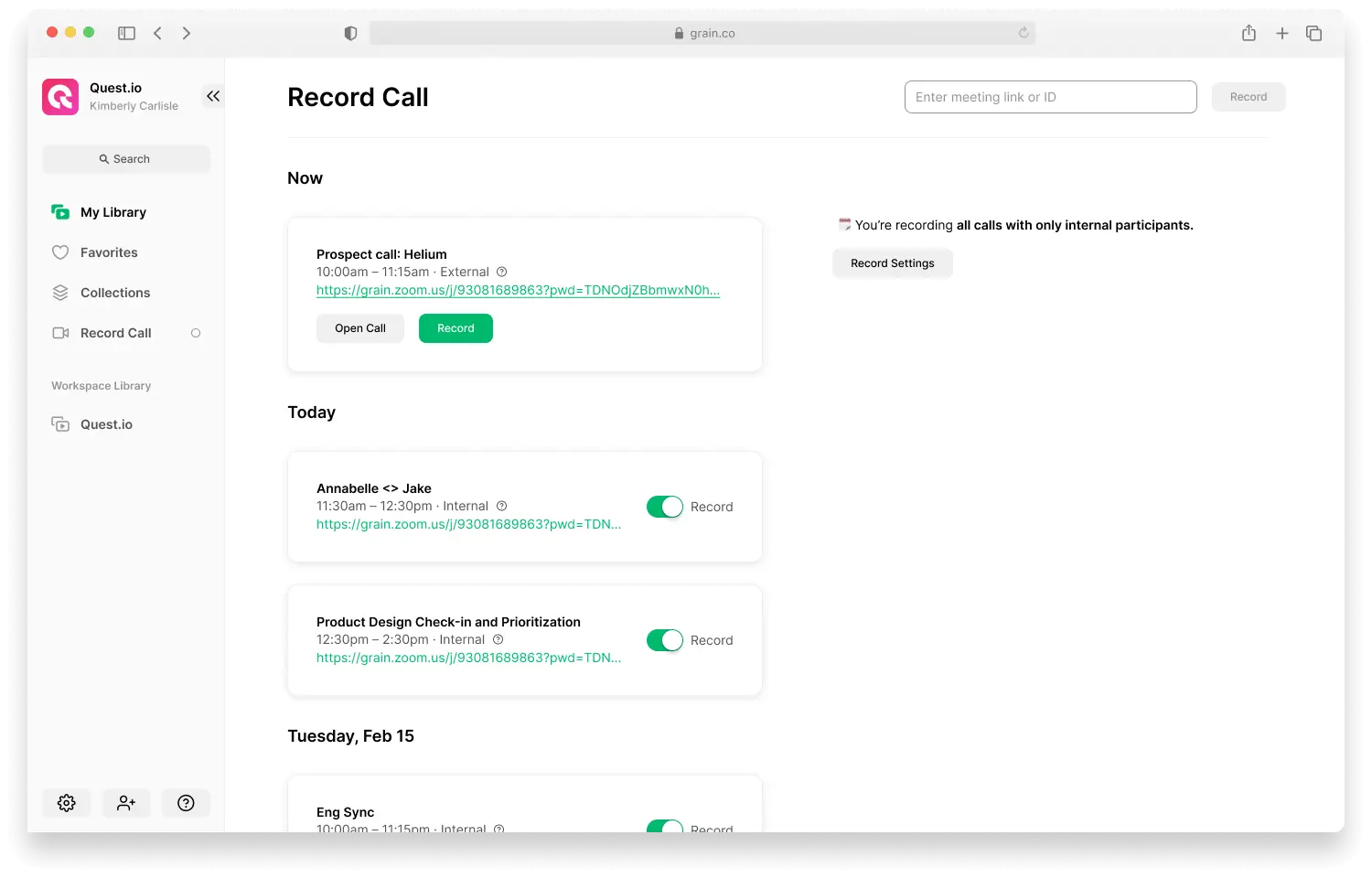
Step 3: Clip, organize and share research notes
When the interview starts, Grain automatically joins the session to record and transcribe your conversation—and uploads the same to your workspace as well. Now, sign in to your Grain workspace to open your interview and select the text in the transcript to annotate, clip, and share key moments.
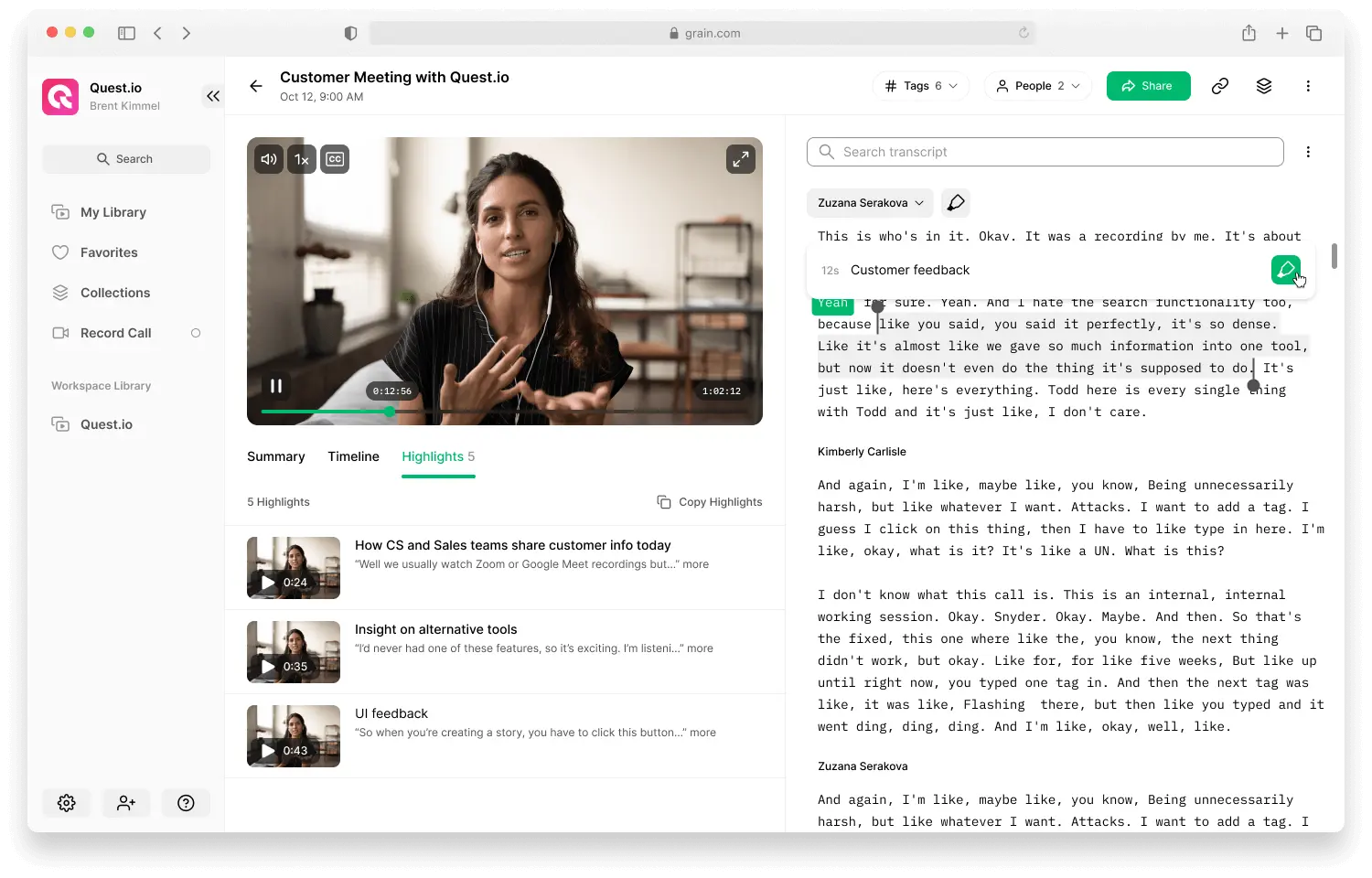
Unlike written notes or raw recordings, Grain highlight clips are instantly shareable (copy & paste the highlight URL), and digestible (short clips), and both your product team and stakeholders can actually see the users giving feedback—eliminating bias.
Real-time note-taking:
If you’d like to take notes while on the interview, download the desktop app. When your interview starts, Grain Notepad will automatically appear, ready for you to quickly mark down the important moments as they happen, either by typing a note or using a quick tag/emoji.
While writing detailed notes during your interviews can lead to a poor experience, you can bookmark important moments in a click using Grain notepad—so that you can revisit, clip, and share easily. Here’s how.

Now that we’ve settled on a note-taking method, it’s time to round up the key themes.
Identify Key Themes or Questions
It's helpful to determine key themes or questions to focus on, so you can prioritize what to capture. This can be especially useful if you're conducting a large number of interviews and want to ensure that you're gathering a diverse range of insights. Identifying these themes ahead of time can also help you craft more targeted follow-up questions during the interview.
For example, if you're conducting user research for a new mobile app, you might identify the following themes: ease of use, user workflow, and feature preferences. By focusing on these themes, you can ensure that you're gathering a range of insights on how users interact with the app and what they value most.
During the Interview
Listen carefully and ask follow-up questions.
Stay Focused and Listen Actively
During the interview, it's essential to stay focused and listen actively to the interviewee. This may seem like a no-brainer, but it's easy to get sidetracked by distractions or your thoughts. If you’re using a tool like Grain, you can focus on the conversation and clip and share insights once the interview is done.
“As much as I love to write down lots of notes during a call, my goal as a researcher is to be highly engaging and attentive. Grain allows me to do that.”
- Emily Arciprete, a Sr. UX researcher, Sendoso.
If you’d like to bookmark key moments, use abbreviations and symbols to save time. For example, you might use "+" to indicate an important point or "?" to indicate a question/doubt from the interviewee.

You can, of course, edit the note to provide more context before sharing internally. For instance, you can edit the note to say “question about navigation” from “?”, once the interview is done.
Note Follow-Up Questions and Areas for Further Investigation
It's also helpful to take note of any follow-up questions or areas for further investigation. These can be useful for clarifying any points that were not fully explained or for diving deeper into specific areas of interest.
For example, if an interviewee mentions that they would like to see a certain feature added to the app, you might follow up with a question about how they envision using that feature and how it would improve their experience. This additional context can help to inform your design decisions.
After the Interview
Review, organize, and share your research notes.
Review and Organize Your Notes
After the interview, it's essential to review and organize your notes. This can help solidify your understanding of the information gathered and make it easier to identify key themes and insights.
Notes are the legos that build the analysis and synthesis. What we capture molds the way we understand the user, their experiences, and problems.
- Cydelle Zuzarte, User Experience Researcher 3, Adobe.
There are more than one ways to organize and synthesize your research notes. Here’s how the research team at Sendoso uses Grain to capture, organize, and synthesize their research notes.
1. Key moments from research interviews are not only clipped but also tagged based on the subject and the research goals.
Tagging allows the team to quickly rediscover and review the feedback at any point during or after the research. They just need to hit Search and type in the tag name.
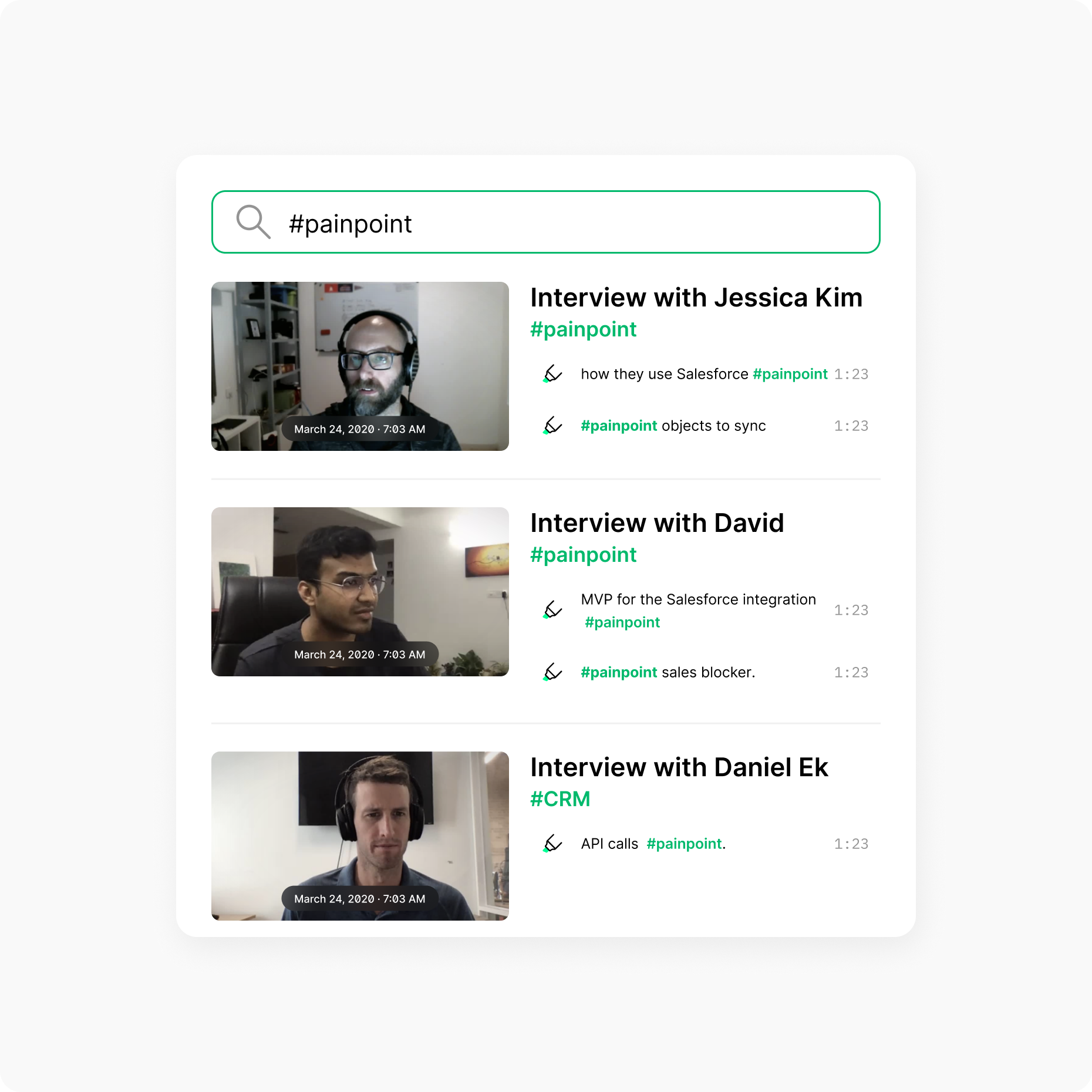
2. The clips are also organized into a Google sheet grid to identify common patterns across the interviews and create high-level insights (roll-up of feedback across all research calls).

Credit: Emily Arciprete.
We recommend researchers #tag every insight from their interviews—so that it becomes easier to discover and share later.
Share Your Notes with Your Team
“Research is about appropriately marketing the insights”
- Emily Arciprete, a Sr. UX researcher, Sendoso.
Your research is only as valuable as its reach. Your job as a researcher isn’t just about finding insights. The most important part is democratizing your findings and driving the necessary product changes.
If you’re using Grain, it’s easier to share your notes and influence the product roadmap.
Sharing research findings:
Grain integrates with Slack—and you can also embed Grain highlight clips in several other collaboration and documentation tools like Miro, Notion, Coda, etc.
You can send a highlight clip from a Grain recording to any preferred Slack channel in a few clicks. For instance, if the product or design team has a quick question about a high-level insight, Emily from Sendos will send the highlight clip through Slack—so that they can listen to the users directly.
If you use a whiteboarding tool like Miro, you can embed Grain clips just by copying & pasting the highlight URLs.
“My team really loves when I embed the Grain highlights. For example, when a customer talks about a specific part of their [buying] journey, I’ll clip and embed the video. It’s super easy for them to review”.
- Roberta Dombrowski, VP of User Research at User Interviews.
Roberta sends these “Miro interview snapshots” after she meets with every customer. Embedding Grain highlights tends to have a massive impact on what stakeholders and product owners take away from the Miro board.
Influencing product roadmap:
With Grain’s native integration to Productboard, you can capture and send customer feedback, product ideas, and feature requests from your research interviews directly into Productboard—in two steps.
1. Capture user insights and feedback as ‘Grain highlights’ while you’re on the call or after the fact.
2. Send the highlights directly to your productboard. Specifically, when you share a Highlight from Grain into Productboard, it will be added to your Insights board.

It eliminates the “game of telephone” when product road mapping and helps you and PMs prioritize the right features to work on next.
Conclusion
User research note-taking isn’t as difficult as it may seem. With the right strategy and tools, you can capture, organize, and share effective research notes—and amplify the value of your research and more importantly, the voice of your customers. Choose the right note-taking method, identify key themes, pay attention to your users and listen actively. When you’re done with the interview, don’t forget to organize your notes and share them with your stakeholders and collaborators through preferred channels.


.png)



