Sales Pipeline Reporting: Create and Optimize for Success
Understanding and optimizing your sales pipeline is crucial to driving revenue growth and ensuring your sales team operates efficiently. By leveraging sales pipeline reports, you can gain visibility into your deal flow, identify bottlenecks, and make data-driven decisions to improve performance.
However, traditional reporting methods often fail to provide the deep insights needed to optimize sales processes. That’s where tools like Grain help by adding qualitative insights from call data that can transform your pipeline strategy.
Sales Pipeline Reports: An Overview
Sales pipeline reports clearly show potential revenue, deal stages, and sales team performance. It differs from other sales reports by focusing on the flow and health of opportunities within the pipeline, providing insights that guide sales strategies, identify bottlenecks, and improve forecasting accuracy through comprehensive sales pipeline analysis.
What is a Sales Pipeline?
A sales pipeline is a visual representation of the steps a potential customer goes through, from initial contact to closing a deal. It’s a critical component of sales management, allowing businesses to track and manage their sales process effectively. By visualizing each stage of the sales process, sales teams can identify bottlenecks, optimize their strategies, and make data-driven decisions to enhance their sales performance.
A well-managed sales pipeline is essential for creating reliable sales forecasts, improving sales efficiency, and driving revenue growth. It provides a clear roadmap for sales reps, ensuring that every opportunity is nurtured and progressed systematically.
Sales Pipeline vs. Sales Funnel
While often used interchangeably, a sales pipeline and a sales funnel are distinct concepts. A sales funnel suggests that the number of prospects will consistently decrease as the sales process continues, reflecting a narrowing path. In contrast, a sales pipeline offers a more accurate and detailed representation of the sales process, accounting for the various stages a prospect goes through before becoming a customer.
This nuanced view allows businesses to track and manage their sales process more effectively, providing insights into where prospects are in their journey and what actions are needed to move them forward. By understanding the differences between these two models, sales teams can better align their strategies and improve their overall sales performance.
How Are Sales Pipeline Reports Typically Generated?
Sales pipeline reports are usually created by gathering data from CRM systems, such as Salesforce or HubSpot, and visualizing the sales funnel stages. These reports highlight metrics like deal progression, win rates, and sales velocity to track performance. Most teams use tools like spreadsheets, dashboards, or specific tools like CRM for startups that prioritize lightweight pipeline tracking and fast adoption. For deeper visibility, teams often connect analytics tools or dedicated sales analytics software to consolidate pipeline data, monitor trends over time, and surface risks before forecasts slip.
How AI-Powered Conversational Intelligence Improves Pipeline Reports
AI-powered conversational intelligence platforms like Grain, Gong, and Chorus.ai enhance pipeline reporting by extracting insights directly from sales conversations. Grain enables sales leaders to track call trends, analyze sentiment, and assess rep performance, providing a deeper understanding of the pipeline’s status. By incorporating conversational data into reports, sales teams gain visibility into deal risks and opportunities that aren’t captured in traditional CRM systems. This helps in making more informed decisions and refining sales strategies.
Grain.com enhances pipeline reporting by providing access to conversation data, tracking call trends, and offering sentiment analysis. This additional data layer helps sales leaders make more informed decisions.
Benefits of Implementing Sales Pipeline Reports
Whether you use an older approach to sales pipeline reporting or use a modern conversational intelligence tool, there are many benefits to having pipeline reporting be a major part of your team’s workflow. Let’s list some of the most common ones:
Enhanced Visibility
Sales pipeline reports offer transparency into deal stages and the health of the sales process. Sales enablement tools enhance sales processes by streamlining workflows, improving communications, and providing sales reps with necessary resources to engage more effectively with leads and ultimately close deals faster. By tracking progression through each stage, sales managers can pinpoint where deals are stalling and which reps need support. Grain’s call recording and analysis features provide deeper insights into how sales conversations are progressing, offering a qualitative view alongside quantitative metrics.
Improved Sales Forecasting and Strategy
By tracking metrics like opportunity amount and stage value, sales leaders can anticipate revenue dips or peaks and adjust strategies accordingly. Sales operations best practices play a crucial role in improving sales efficiency by streamlining workflows, utilizing data analytics, and implementing technology to establish clear processes that drive revenue growth and optimize team performance. Grain’s sentiment analysis reveals patterns and potential concerns within deals, providing another layer of intelligence that numbers alone might miss.
Stakeholder Communication
Regularly updated pipeline reports facilitate better communication with executives and other stakeholders. Grain’s integration with CRM tools like HubSpot allows stakeholders to access call summaries, recordings, and rep performance data, creating a seamless flow of information.
To streamline communications, using pre-built templates can save time and ensure consistency across your team. HubSpot's Sales Email Templates offer a variety of options tailored for different stages of the sales pipeline, enabling efficient and personalized follow-up at scale.
Key Metrics to Include in Sales Pipeline Analytics Report
A successful sales pipeline analytics report hinges on tracking the right metrics. Here’s a rundown of the most crucial ones to include:
- Total Opportunities
This metric represents the number of active opportunities in the pipeline and is foundational for tracking sales activities. It provides a snapshot of potential deal volume at any point in time. - Sum of Opportunity Amount
Measure the total value of deals currently in the pipeline. This metric is crucial for forecasting and revenue planning. - Average Opportunity Amount
Divide the total opportunity amount by the opportunity count. This helps businesses understand the average deal size, providing a clearer view of potential revenue and areas for improvement. - Opportunity Amount by Stage
Breaking down opportunity amounts by stage helps visualize potential revenue and identify which stages need more attention. Grain’s call analytics can show which conversations at certain stages are more successful, providing context to pipeline data. - Opportunity Amount per Rep
Analyzing opportunity amounts per rep highlights top performers and identifies areas for coaching. Grain’s detailed performance insights allow leaders to tailor coaching based on each rep’s conversation effectiveness. - Pipeline Coverage per Rep
Ensure each rep has enough opportunities to meet sales targets. This metric helps balance workload and resource allocation. - Pre-Opportunity Meetings Scheduled
The number of meetings scheduled before an opportunity is created serves as an indicator of pipeline health. A higher number of pre-opportunity meetings signals potential future opportunities. Grain’s recording features can track meeting quality and outcomes, ensuring they align with pipeline goals. - Deal Fall-Off Rate by Stage
Tracking the percentage of deals that don’t make it past each stage helps identify where issues arise in the sales cycle. This can highlight challenges such as pricing, technical solution build, or other blockers. Understanding fall-off rates can help prioritize interventions to improve progression through the pipeline.
Average Sales Cycle Length
Calculating the average sales cycle length helps identify inefficiencies within the sales process. By measuring the time it takes to close deals, businesses can pinpoint stagnant deals in their pipeline and implement strategies to improve deal progression.
Creating a Sales Pipeline Report in 5 Actionable Steps
- Gather Data from CRM
Pull relevant data from your CRM (e.g., Salesforce, HubSpot) to get a comprehensive view of your pipeline. Integrate Grain with your CRM to include qualitative insights from sales calls, which adds context to each deal.
- Choose Relevant Metrics
Select metrics that align with your strategy, such as opportunity volume, deal amounts, and meetings set. Use Grain’s conversation data to understand rep performance and identify influential factors for each metric.
- Visualize Data Effectively
Use BI tools like Excel or CRM dashboards to create visual reports. Leverage Grain’s visual reporting features to add insights from conversations, making data interpretation more actionable and relevant.
- Analyze and Interpret Findings
Identify patterns, bottlenecks, and areas for support. Grain’s sentiment analysis and trend tracking can reveal underlying issues, like negative customer sentiment, that typical metrics might overlook.
- Take Action and Optimize
Adjust your sales process based on these findings. Use Grain’s call insights and rep performance data to guide targeted coaching, improve deal progression, and refine your overall strategy.
Prefer a template? Check out the Free Sales Pipeline Template from our friends over at HubSpot!
Best Practices for Effective Sales Process Optimization and Pipeline Reporting
- Regular Updates for Relevance: Pipeline reports should be updated regularly to reflect the most current data. Real-time updates ensure that reports remain accurate and useful. Grain can provide ongoing updates on call trends and rep performance, helping maintain report relevance.
- Tailoring Reports to Audience Needs: Customize pipeline reports based on the audience—executives may need a high-level view, while sales managers require more granular insights. Aligning sales and marketing teams is crucial for improving collaboration and achieving shared goals. Grain can create custom reports for different stakeholders using tailored data views.
- Utilizing Technology and Tools: Leverage tools like Grain, Gong, or other BI solutions to automate data collection and visualization. Marketing teams play a vital role in collaborating with sales teams to achieve common goals. Grain’s qualitative data capture adds an additional layer of insight, seamlessly integrating into your existing CRM tools.
Common Ways Pipeline Tracking Can Go Wrong
Many teams struggle with keeping their sales pipeline data clean and up-to-date. Inconsistent tracking or relying on separate systems leads to several negative consequences:
- Lack of Visibility: When pipeline metrics aren’t tracked consistently, businesses lose sight of where deals are in the funnel. This makes it hard to identify which stages are slowing down and what’s causing delays.
- Inaccurate Forecasting: Without a unified approach to data, forecasting becomes unreliable. Teams struggle to set realistic targets and accurately predict revenue, making it difficult to allocate resources effectively.
- Inefficient Sales Cycles: Data gaps create inefficiencies, leading to longer sales cycles and decreased productivity. Without insight into where reps are spending time, it’s challenging to streamline workflows and improve efficiency.
- Poor Sales Performance: Tracking metrics is essential for identifying areas that need improvement. When data is fragmented or missing, performance suffers because teams aren’t optimizing their efforts based on real-time information.
To avoid these pitfalls, it’s crucial to have a standardized approach to pipeline tracking. This ensures your data is reliable, your team has clear visibility, and you can make data-driven decisions that drive revenue growth.
How Grain Can Enhance Your Sales Pipeline Reporting
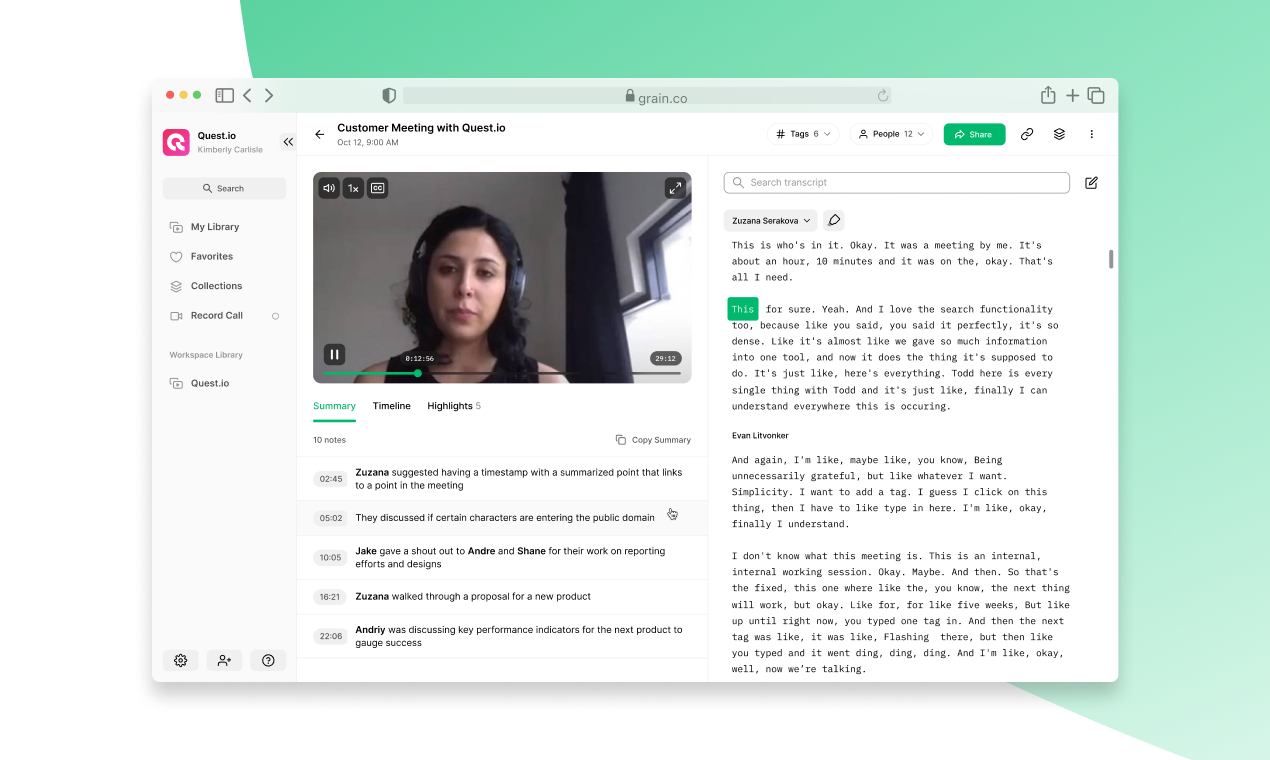
Grain can transform your sales pipeline reporting by providing deeper insights from conversations and enhancing pipeline analytics. With features like trend tracking, deal risk analysis, and conversation sentiment scoring, Grain helps you make more informed decisions. Additionally, it offers tools for optimizing coaching strategies to ensure your team’s success. Try out Grain’s platform or book a demo to see how it can support your sales efforts in driving revenue growth.
Other Resources to Help You Start Pipeline Reporting
Check out our guide on effective pipeline tracking and case studies to learn best practices and strategies for getting started.


.png)



